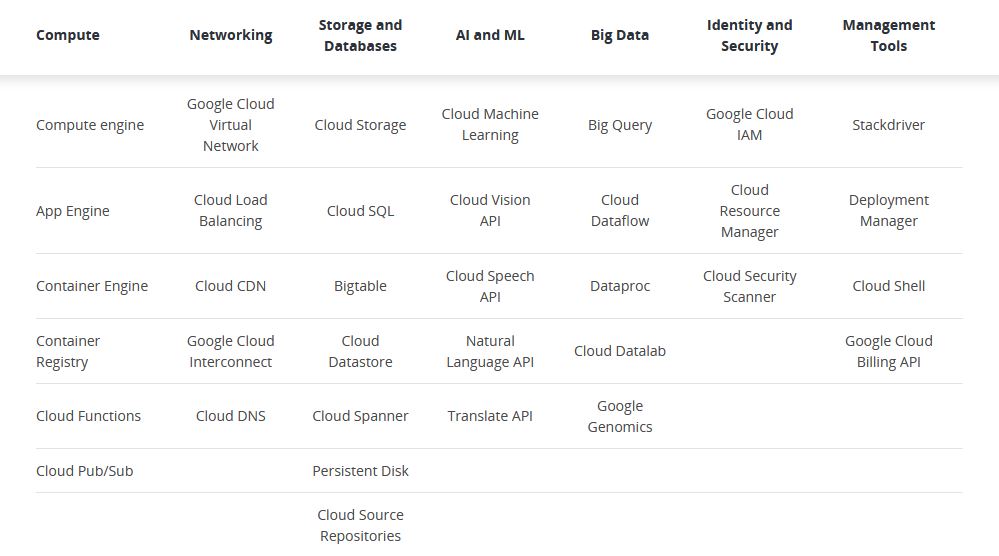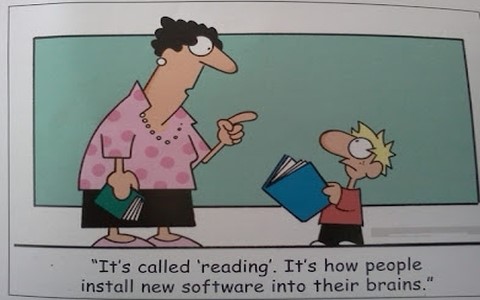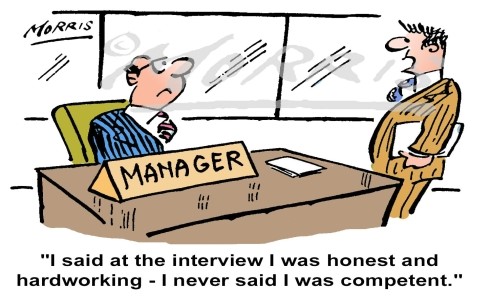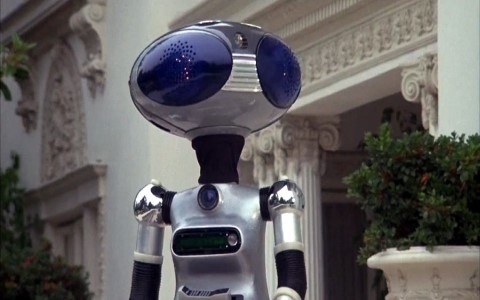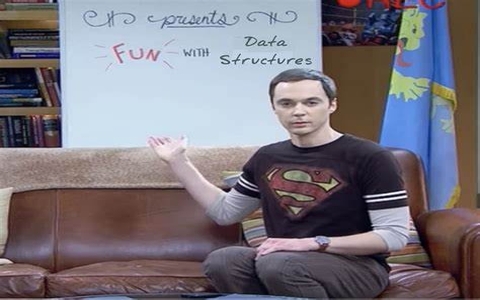Background
Google Cloud Platform, as the name implies, is a cloud computing platform that provides infrastructure tools and services for users to build applications and services on top of. Google Cloud Platform is regarded as the third biggest cloud provider in terms of revenue behind AWS in first place and Microsoft Azure in second. Any organization in need of cloud computing should consider Google Cloud Platform for their needs--especially SMBs, which the platform was initially geared toward. Google announced its first cloud tool, Google App Engine, back in 2008, and it continued to add more tools and services until they collectively became known as the Google Cloud Platform later on.
Google's strength lies in big data processing tools, artificial intelligence (AI) and machine learning initiatives, and container support. Google follows its own pricing pattern and routinely boasts that it offers the lowest cost of the top three providers.
Since Google Cloud Platform is a publicly-available product, it's not very difficult to acquire its services. The bigger issue is two-fold: Deciding whether or not the platform is the best option for your business, and planning your migration. Google does offer a free tier for Cloud Platform, as well as a free 12-month trial with credit for organizations that may need to dip their toes in the water.
Projects
Any Google Cloud resources that you allocate and use must belong to a project. You can think of a project as the organizing entity for what you're building. A project is made up of the settings, permissions, and other metadata that describe your applications. Resources within a single project can work together easily, for example by communicating through an internal network, subject to the regions-and-zones rules. A project can't access another project's resources unless you use Shared VPC or VPC Network Peering. Each project ID is unique across Google Cloud. A project serves as a namespace. This means every resource within each project must have a unique name, but you can usually reuse resource names if they are in separate projects. Some resource names must be globally unique.
Each Google Cloud project, as a minimum, must have the following:
- A project name, which you provide.
- A project ID, which you can provide or Google Cloud can provide for you.
- A project number, which Google Cloud provides.
Ways to interact with the services
Google Cloud gives you three basic ways to interact with the services and resources.
Google Cloud Console
The Google Cloud Console provides a web-based, graphical user interface that you can use to manage your Google Cloud projects and resources. When you use the Cloud Console, you create a new project, or choose an existing project, and use the resources that you create in the context of that project.
Command-line interface
If you prefer to work at the command line, you can perform most Google Cloud tasks by using the gcloud command-line tool. The gcloud tool lets you manage development workflow and Google Cloud resources in a terminal window.
Client libraries
The Cloud SDK includes client libraries that enable you to easily create and manage resources. You also can use the Google API client libraries to access APIs for products such as Maps, Drive, and YouTube.